On-Page SEO refers to the practice of optimising individual web pages to improve their search engine rankings and attract more relevant traffic. It involves various techniques that help search engines understand the content of your website. This includes optimising both the content and the HTML source code of a page.
Importance of On-Page SEO for Search Engine Rankings and User Experience
On-Page SEO is crucial for improving search engine rankings and enhancing user experience. Proper optimisation ensures that search engines can efficiently crawl and index your site, leading to better visibility in search results. Additionally, well-optimised pages provide a better user experience, which can lead to higher engagement, longer visit durations, and increased conversion rates.
Key Components of On-Page SEO
Content Quality
Unique, Helpful, and Relevant Content
High-quality content is the cornerstone of On-Page SEO. Content must be unique, valuable, and relevant to the audience. It should address users’ needs and provide solutions to their problems. For instance, a blog post about “increasing your VO2 max” should offer actionable advice and insights that readers can implement. Avoid duplicating content from other websites, as this can lead to penalties from search engines.
Matching User Intent
Understanding and matching user intent is crucial. When users search for something, they have a specific intent behind their query. Your content should align with this intent, whether it is informational, navigational, or transactional. For example, if users search for “how to train for a 5k,” they are looking for detailed guides and tips, not products to buy. Conducting intent analysis can help you tailor content to meet user expectations effectively.
Keyword Research and Placement
Conduct thorough keyword research to identify the terms and phrases your audience is searching for. Integrate these keywords naturally into your content, including in the title, headings, and body text. Avoid keyword stuffing, as it can harm readability and SEO. Tools like Google Keyword Planner, Ahrefs, and SEMrush can help you find relevant keywords. Additionally, consider using long-tail keywords, as they are often less competitive and can drive highly targeted traffic to your site.
Examples of long vs short tail keywords:
Short tail:
“running shoes”
Long tail:
“running shoes for trail running”
Title Tags
Importance of Keyword-Rich Title Tags
Title tags are critical for both SEO and user experience. They appear in search engine results and are often the first impression users have of your page. A keyword-rich title tag can improve your rankings and attract clicks. For example, instead of “Tips for Running a 5k,” use “10 Effective Tips to Train for a 5k.” Ensure your title tags are unique for each page to avoid confusion and duplication issues.
Tips for Writing Effective Title Tags
Keep title tags concise, typically under 60 characters. Include primary keywords naturally and make them compelling. Use action words such as “discover’, “learn” and “improve” and numbers to attract attention. Ensure each page on your site has a unique title tag to avoid duplication issues. For instance, use power words like “ultimate,” “essential,” and “comprehensive” to make your title more appealing, such as “The Ultimate 5k Training Guide.”
Meta Descriptions
Role in SERPs and User Click-Through Rates
Meta descriptions are short summaries of a page’s content that appear in search engine results beneath the title tag. They influence click-through rates by providing users with a snapshot of what to expect on your page. A well-crafted meta description can entice users to click through to your site. Although meta descriptions are not direct ranking factors, they play a significant role in attracting clicks from search results.
Best Practices for Crafting Meta Descriptions
Keep meta descriptions between 150-160 characters. Include primary and secondary keywords naturally. Make them compelling by highlighting the benefits and unique aspects of your content. For instance, “Master Your First Marathon with These 10 Effective Training Tips. Easy to follow and perfect for beginner runners.” Use a call to action (CTA) to encourage users to click, such as “Read more” or “Find out how.”
Headings and Subheadings
Use of H1, H2, H3 Tags for Structure
Headings and subheadings help structure your content, making it easier to read and understand. Use H1 tags for main titles, H2 tags for section titles, and H3 tags for subsections. This hierarchical structure helps search engines understand the content’s organisation and relevance. Properly structured content improves user experience by making it easier to navigate and digest information.
Benefits for Readability and SEO
Well-structured content is more readable and engaging. It allows users to quickly scan for information and improves their overall experience. From an SEO perspective, headings with keywords can improve your page’s relevancy for specific queries. For example, in an article about 5k running training, use H2 tags for sections like “Basic Exercises” and “Advanced Training.” Ensure that your headings are descriptive and accurately reflect the content of each section.
URL Structure
Optimising URLs for Clarity and Relevance
A clear and relevant URL structure improves both user experience and SEO. URLs should be descriptive and easy to read, reflecting the content of the page. Avoid using long, complex URLs with unnecessary parameters. Clean URLs are more likely to be shared and clicked on by users.
Including Target Keywords
Incorporate primary keywords into your URLs. For example, a page about 5k running tips could have a URL like “www.example.com/5k-running-tips” rather than “www.example.com/page1?id=12345”. This helps search engines understand the page’s content and improves visibility in search results. Keep URLs short and avoid using stop words like “and” or “the” unless they are necessary for readability.
Internal Linking
Importance for Site Navigation and SEO
Internal linking connects different pages on your website, helping users navigate and discover related content. It also distributes page authority and ranking power across your site, improving overall SEO. Internal links help search engines understand the structure of your site and the relationship between pages.
Strategies for Effective Internal Linking
Link to relevant content naturally within your articles. Use descriptive anchor text that includes keywords related to the target page. For example, in an article about 5k running, link to a page about “advanced 5k training techniques” with anchor text like “learn advanced techniques here.” Avoid overloading your pages with too many links, as this can dilute their effectiveness.
External Linking
Linking to Authoritative Sources
External links to reputable sources enhance your content’s credibility and provide additional value to readers. They show that your content is well-researched and backed by trustworthy information. External links can also help establish relationships with other websites and build your online authority.
Enhancing Content Credibility
When linking to external sources, ensure they are authoritative and relevant. For example, if writing about runners nutrition, link to studies or articles from medical research institutions or recognised sports and health organisations. This builds trust with your audience and signals to search engines that your content is credible. Use external links sparingly and ensure they add genuine value to your content.
Image Optimisation
Using Descriptive Alt Text
Alt text provides descriptions of images for search engines and visually impaired users. Use clear and concise descriptions that include relevant keywords. For example, for an image of a runner running in a street, use alt text like “runner running in an empty street at dawn.” Alt text helps search engines understand the content of your images and can improve your page’s SEO.
Compressing Images for Faster Load Times
Large images can slow down your website, negatively affecting user experience and SEO. Use tools like TinyPNG or JPEG-Optimizer to compress images without losing quality. This ensures faster load times and better performance. Slow-loading pages can lead to higher bounce rates and lower user engagement.
Utilising Lazy Loading
Lazy loading defers the loading of images until they are needed, such as when they appear in the user’s viewport. This improves page speed and user experience. Implement lazy loading through plugins or by adding the “loading=’lazy'” attribute to your image tags. Lazy loading is particularly useful for pages with many images or multimedia elements.
Advanced On-Page SEO Techniques
Page Speed Optimisation
Importance for SEO
Page speed is a critical ranking factor for search engines. Fast-loading pages provide a better user experience and reduce bounce rates. Slow pages can frustrate users and lead to lower search engine rankings. In today’s fast-paced digital environment, users expect websites to load quickly, and even a few seconds of delay can significantly impact user satisfaction.
Tools and Techniques for Improving Page Speed
Use tools like Google PageSpeed Insights and GTmetrix to analyse your page speed and identify areas for improvement. Optimise images, enable browser caching, and minify CSS and JavaScript files. Consider using a content delivery network (CDN) to distribute your content more efficiently. Additionally, reduce server response times by optimising your web server and database queries.
Featured Snippets
Understanding and Targeting Featured Snippets
Featured snippets are short, informative answers displayed at the top of search results. They provide users with quick answers to their queries and can drive significant traffic to your site. Aim to answer common questions related to your content concisely and accurately. Featured snippets can include paragraphs, lists, tables, and videos.
Strategies to Optimise Content for Featured Snippets
Structure your content to directly answer questions. Use bullet points, numbered lists, and clear headings. For example, in an article about dog training, include a section titled “How to train to run faster” with step-by-step instructions in a list format. Research common questions in your niche and create content specifically aimed at answering them in a concise and informative manner.
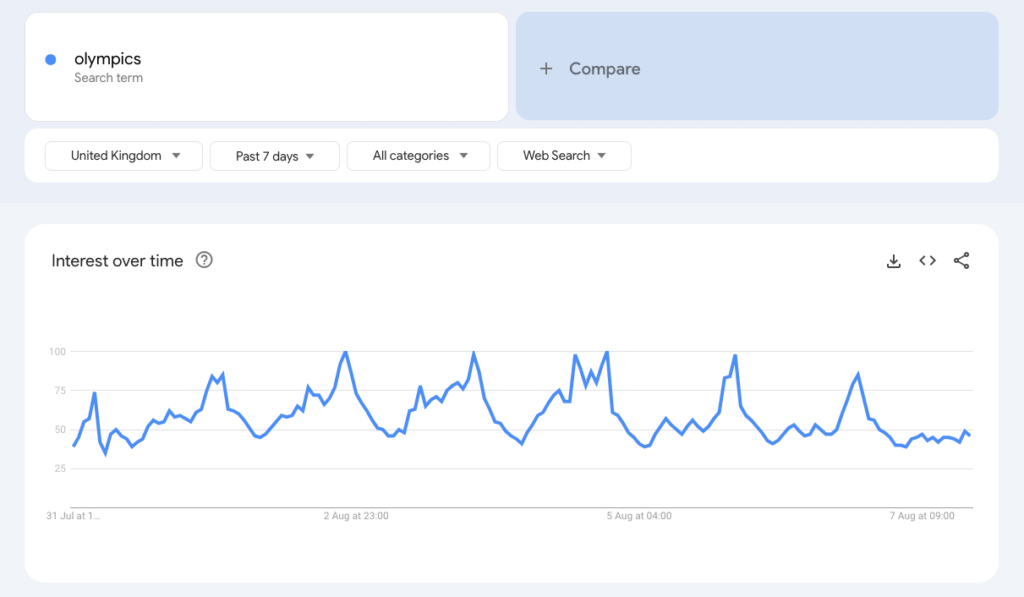
Schema Markup
Benefits of Adding Structured Data
Schema markup is a form of micro-data that helps search engines understand your content better. It can enhance your search results with rich snippets, such as star ratings, product prices, and event dates, leading to higher click-through rates. Structured data helps search engines provide more informative and visually appealing search results.
Types of Schema Markup and Their Implementation
Different types of schema markup exist for various content types, such as articles, recipes, and events. Use tools like Google’s Structured Data Markup Helper to generate schema markup for your content. Implement it by adding the generated code to your HTML. Common types of schema markup include Product, Article, Local Business, and Recipe.
Recap of On-Page SEO Best Practices
On-Page SEO is essential for improving search engine rankings and user experience. Focus on creating high-quality, relevant content that matches user intent. Optimise title tags, meta descriptions, headings, and URLs. Utilise internal and external linking effectively and optimise images for better performance. Implement advanced techniques like page speed optimisation, targeting featured snippets, and adding schema markup.
Conclusion
By implementing these On-Page SEO techniques, you can enhance your website’s visibility, drive more organic traffic, and improve user engagement. Stay updated with the latest SEO trends and continually optimise your content to maintain and improve your rankings. Consistent effort and attention to detail in On-Page SEO will yield significant long-term benefits for your website.
