Writing effective SEO title tags is one of the simplest, yet most impactful, ways to improve your site’s search engine performance. The title tag not only tells search engines what your page is about but also influences whether users click on your result. A well written title tag can increase traffic and enhance user engagement.
What Are SEO Title Tags?
Title tags are the clickable headlines that appear on search engine result pages (SERPs) along with meta descriptions. They give both users and search engines a quick insight into the content of the page. Appearing in browser tabs, bookmarks, and social media shares, they are crucial for discoverability.
Simply put, your title tag is your page’s first impression on both Google and searchers.
Why Are Title Tags Important for SEO?
Title tags play an important role in search rankings. Google and other search engines use title tags to understand the topic of a page. They’re also critical for click-through rate (CTR). A well-written title tag can entice users to click, even if you aren’t ranked first. Improving your CTR may also signal to search engines that your page is more relevant, which will enhance your rankings further.
Best Practices for Writing SEO Title Tags
Place Your Primary Keywords Early
Search engines place more weight on words that appear at the beginning of your title tag. Make sure to put your most important keywords first. For instance, if you’re optimising for “best digital marketing tools,” a good title could be:
Example:
- Good: Best Digital Marketing Tools for 2024 | Improve Your Online Presence
- Poor: Improve Your Online Presence with the Best Digital Marketing Tools for 2024
In the first example, the primary keyword is upfront, making it clearer and more aligned with what users are searching for.
Keep Titles Between 50-60 Characters
Google typically displays the first 50-60 characters of a title tag. Titles longer than this may get cut off, reducing their impact. Bing and DuckDuckGo have similar limits. Aim to stay within this range while still being descriptive.
Make Your Titles Unique and Engaging
Each page on your site should have a unique title. A generic title can confuse search engines and users, leading to lower rankings and fewer clicks. An engaging title grabs attention and encourages users to click on your result instead of your competitors’.
Example:
- Good: 10 Proven Ways to Boost Your Website Traffic in 2024
- Poor: Ways to Improve Website Traffic
The first title is specific, actionable, and promises value. The second is vague and doesn’t provide a clear incentive for users to click.
Use Power Words to Entice Clicks
Historically, power words such as “best”, “ultimate”, “proven”, “free”, or “exclusive” – were successful at catching attention and driving clicks. However, their impact has lessened in certain areas due to overuse. Today, exaggerated or overly promotional headlines can appear less trustworthy, particularly if your target audience is more skeptical.
Here’s a breakdown of when power words still work and when they may not:
When Power Words Still Work
- Context-Specific Relevance: Power words work best when they are genuinely relevant to the content. For example, if you’re offering exclusive access to a webinar or a “free trial,” using those words makes sense and builds anticipation.
- Emotional Appeal: Certain words that tap into emotions, like “proven” or “complete”, can still help titles stand out if used sparingly and in line with the page’s intent.
- Conversions-Oriented Copy: In fields like marketing, direct sales, or when appealing to impulse buyers, power words can help create urgency or exclusivity. “Limited offer” or “Offer ends soon” can drive immediate actions.
When Power Words Lose Appeal
Power words lose their appeal when overused. Particularly in competitive industries like tech, digital marketing, or finance they often come off as cliché and clickbait. Users may be more skeptical of phrases like “ultimate guide” or “best tips” especially if these fail to match user expectations or over-promise on content. Subtle, relevant titles may tend to resonate better with audiences.
Include Your Brand Name (When Relevant)
For pages like your homepage or branded content, adding your brand name at the end of the title can help build recognition. This is especially useful for businesses with strong brand presence or when users are likely searching for your brand specifically.
Example:
- Good: Best Digital Marketing Tools for 2024 | Your Brand
- Poor: Best Digital Marketing Tools for 2024
The brand name adds credibility and may encourage users to click. However, avoid including your brand name in every title if it makes the title too long or less relevant to the user’s search. Also, for lesser-known brands, the addition may not provide value, because users may not care about the brand name at this stage.
Avoiding Common Mistakes
Don’t Make Titles Too Long or Too Short
As mentioned earlier, titles that are too long will be truncated, and titles that are too short may not provide enough information. Keeping your title between 50-60 characters ensures it’s fully displayed in search results.
Avoid Keyword Stuffing
While it’s essential to include your primary keywords, overloading your title with keywords can result in poor readability and hurt your SEO performance. Google doesn’t like keyword stuffing and may penalise your page for it.
Stay Relevant to the Content
Your title should accurately reflect the content of your page. Misleading titles, even if they get clicks, can lead to high bounce rates (people leaving the site quickly) if users don’t find what they expect. This can hurt your rankings over time.
Tools to Help You Write SEO Title Tags
Several tools can make writing SEO optimised titles easier:
- Yoast SEO: A popular WordPress plugin that helps you craft the perfect title and meta description. It provides visuals and recommendations for title length and keyword placement.
- Ahrefs: This tool offers insights into how your title tags are performing and whether they are being rewritten by Google. It can also help you analyse competitors’ title tags.
- Google Search Console: Provides data on how your pages are performing in search results, including CTRs, which can help you identify which title tags are working and which need improvement.
How Many Characters Do Search Engines Show?
While the character limits can vary slightly based on the pixel width of characters, here are general guidelines:
- Google: Displays about 50-60 characters. Title tags longer than this may be truncated.
- Bing: Typically displays up to 65 characters.
- DuckDuckGo: Displays around 60 characters, similar to Google.
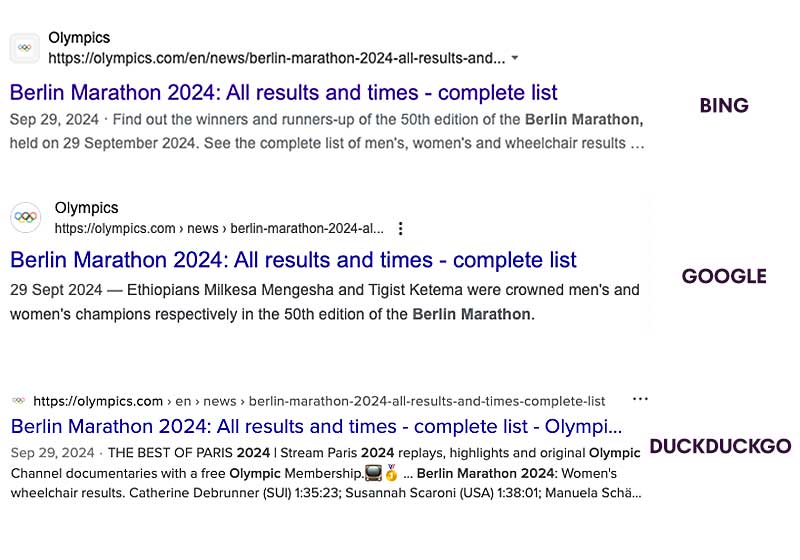
Monitoring and Adjusting Title Tags
Writing a good title tag is not a one-time task. Monitor how your title tags perform using tools like Google Search Console and Ahrefs. Look at your click-through rates (CTR) and see if there’s room for improvement.
If you notice low CTRs on pages, experiment with rewriting the title to make it more compelling or relevant to the user’s intent. Keep an eye on which titles are being rewritten by search engines and adjust them accordingly.
Conclusion
SEO title tags are a small but mighty part of your website’s SEO strategy. They influence rankings, click-through rates, and overall user experience. By following the best practices outlined above, you can create title tags that not only rank well but also attract more clicks and traffic to your website.
