Internal linking is one of the most powerful aspects of SEO. It helps search engines understand your site’s structure, while also guiding visitors through your content. Done right, it can improve your rankings and keep users on your site longer.
This article will walk you through everything you need to know about internal linking for SEO, how it benefits your site, and how to implement it effectively.
What Is Internal Linking?
An internal link is a hyperlink that connects one page on your website to another. Unlike external links, which point to other websites, internal links stay within your domain. These links guide both visitors and search engines through your content.
For users, internal links help them find related information. For search engines, they help map out the structure of your site.
Why Are Internal Links Important for SEO?
Internal links offer multiple benefits for SEO. Here’s how:
Improved Crawl Ability
Search engines use links to discover and index pages on your website. The more connected your content is, the easier it is for search engines to crawl your site. If pages are well-linked, there’s a higher chance that all your important pages will get indexed and ranked.
Better User Experience
Internal links also enhance the user experience by helping visitors find more related content. This keeps them on your site longer, reducing bounce rates. The longer they stay, the more engaged they become, which is a positive signal for search engines.
Content Hierarchy and Authority
Internal links help establish a hierarchy on your site. By linking to certain pages more often, you signal to search engines which pages are the most important. This helps boost the authority of specific pages, making them more likely to rank well.
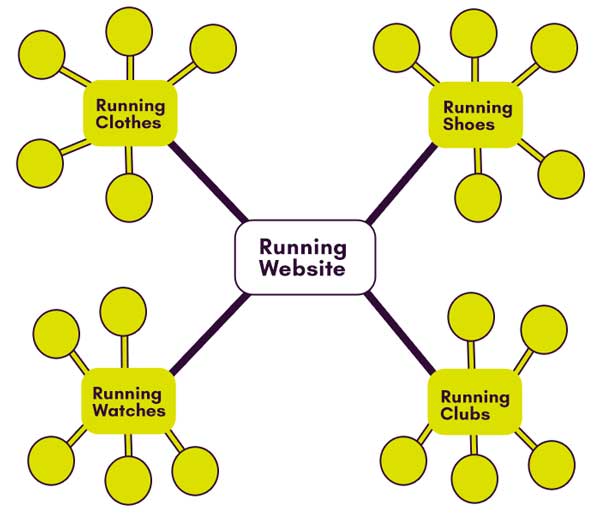
Best Practices for Internal Linking
Now that we know why internal linking is crucial, let’s explore how to do it effectively.
Use Descriptive Anchor Text
Anchor text is the clickable text in a hyperlink. To maximise SEO, your anchor text should be descriptive and relevant to the linked page. Avoid generic phrases like “click here.” Instead, use keywords that describe the content of the page you’re linking to.
Good Example:
Linking to an article on keyword research using the anchor text “how to prepare for a marathon.”
Poor Example:
Using “click here” or “this link” to point to the same article.
Organise Content with Topic Clusters
A great way to organise your internal links is through topic clusters. This method involves having a central “pillar” page that covers a broad topic. You then create related, in-depth articles (cluster content) that link back to the pillar page. This helps search engines understand that your pillar page is the authority on the topic.
For instance, if you run a website about music production, your pillar page could be about “Music Production” with cluster content covering specific topics like “Mixing and Mastering”, “Music Production Software”, and “Recording Techniques”.
Limit the Number of Links per Page
While internal linking is valuable, avoid overloading a page with too many links. Too many links can dilute the value of each link and confuse users. As a general rule, aim for fewer than 100 links per page. However, focusing on fewer, well placed links, around 20-30, is often better for both user experience and readability.
Regularly Audit and Update Links
Your internal links aren’t set and forget. Regularly audit your site to check for broken links or outdated content. As your site evolves, you may find new opportunities to link to fresh, high-value content. Updating your links ensures that your users and search engines are always getting the best possible experience.
Types of Internal Links
Not all internal links are the same. Here are the most common types:
Navigation Links
These are the links in your menus, headers, and footers. They help users and search engines move around your site easily.
Contextual Links
Contextual links are found within the body text of a page. They are typically the most valuable because they naturally point users and search engines toward related content.
Breadcrumb Links
Breadcrumb links show users their location within your site’s hierarchy. For example, a breadcrumb trail might look like this: Home > Running > Running Shoes. These links make navigation easier and help search engines understand the structure of your site.
Common Internal Linking Mistakes
Internal linking, while valuable, can go wrong if done incorrectly. Here are some mistakes to watch out for:
Link Cannibalisation
If multiple pages are trying to rank for the same keyword and are all internally linked, it can confuse search engines. This dilutes the ranking power of each page. Instead, choose one page as the main authority and link to it from supporting pages.
Misleading Anchor Text
Be mindful of the relevance between your anchor text and the linked page. If the text doesn’t align with the content it points to, it can frustrate users and harm your rankings.
Over-linking to Less Important Pages
Not all pages on your site are equal in value. Prioritise linking to your high-value, most important content rather than linking to every page equally.
Building an Internal Linking Strategy
To fully capitalise on internal linking, you need a clear strategy.
Conduct a Site Audit
Start by auditing your current links. Identify which pages are most important for your business goals and whether they’re properly linked from other pages. Look for gaps where linking could improve the user journey.
Establish a Content Hierarchy
Create a clear hierarchy of content. This involves setting up pillar pages for broad topics and linking related content back to these pages. This structure helps search engines understand the relationships between pages.
Monitor and Adjust Your Internal Links
Once you have your strategy in place, monitor its performance. Use analytics tools to track metrics like time on page, bounce rate, and click-through rate (CTR). If some links aren’t performing as expected, adjust them by updating anchor text or finding better placement.
Examples of Good and Bad Internal Linking
To clarify what works and what doesn’t, here are examples of good and bad linking practices:
Good Example:
You’re writing an article about running shoes, and within the text, you link to another page on your site titled “Best running shoes for trail.” Your anchor text reads “trail running shoes”.
Poor Example:
In the same article, you use the phrase “read this” to link to that same page, providing no context to users or search engines about the topic of the page.
Conclusion
Internal linking is a vital part of SEO that often goes unnoticed, because it can be time consuming. However, when done right, it improves crawl ability, enhances user experience, and helps your site’s authority. By following best practices – such as using relevant anchor text, organising content with topic clusters, and regularly auditing your links – you can maximise the impact of your internal links.
